Main operations of web app¶
Entry point¶
This script runs the flask_controller application using a development server.
All web routes¶
A collection of Flask routes
-
webapp.routes.login()[source]¶ If it’s a POST request, it will attempt to log the user in. Otherwise, it renders the login page.
All socket channels¶
A collection of websocket routes
-
webapp.sockets.getHYPR()[source]¶ This function will try to determine the robot’s Heading, Yaw, Pitch, & Roll (HYPR) dependent on the specific data returned from the IMU device connected to the robot.
-
webapp.sockets.get_imu_data()[source]¶ Returns a 2d array containing the following
senses[0] = accel[x, y, z]for accelerometer datasenses[1] = gyro[x, y, z]for gyroscope datasenses[2] = mag[x, y, z]for magnetometer data
Note
Not all data may be aggregated depending on the IMU device connected to the robot.
-
webapp.sockets.handle_connect()[source]¶ This event fired when a websocket client establishes a connection to the server
-
webapp.sockets.handle_disconnect()[source]¶ This event fired when a websocket client breaks connection to the server
-
webapp.sockets.handle_webcam_init()[source]¶ Initialize the camera when the user goes to the remote control page.
-
webapp.sockets.handle_webcam_cleanup()[source]¶ Cleanup the camera when the user leaves the remote control page.
-
webapp.sockets.build_wapypoints(waypoints, clear)[source]¶ Builds a list of waypoints based on the order they were created on the ‘automode.html’ page
-
webapp.sockets.handle_gps_request()[source]¶ This event fired when a websocket client’s response to the server about GPS coordinates.
-
webapp.sockets.handle_DoF_request()[source]¶ This event fired when a websocket client a response to the server about IMU device’s data.
-
webapp.sockets.handle_remoteOut(args)[source]¶ This event gets fired when the client sends data to the server about remote controls (via remote control page) specific to the robot’s drivetrain.
- Parameters
args (list) – The list of motor inputs received from the remote control page.
-
webapp.sockets.on_terminal_input(data)[source]¶ Write to the child pty. The pty sees this as if you are typing in a real terminal.
Supporting modules¶
Camera Manager¶
This module provides an abstraction for managing cameras.
-
class
webapp.inputs.camera_manager.CameraManager[source]¶ This class is for abstracting the camera feed capabilities.
-
property
initialized¶ Returns true if the camera is ready to be used
-
close_camera()[source]¶ Cleans up and closes the camera. Note that you cannot use the camera unless you re-initialize it with
open_camera()
-
property
Virtual Terminal¶
This modules provides functionality for a pseudo SSH-like shell connection from the web app via websockets and Unix sockets. Windows not supported.
-
class
webapp.utils.virtual_terminal.VTerminal(socketio_inst)[source]¶ This class is for abstracting the virtual terminal capabilities. Note that this does not work for windows.
-
property
initialized¶ Check if the virtual terminal is initialized and ready to start doing I/O.
-
property
running¶ Check if the virtual terminal is doing I/O as of now.
-
init_connect(term_cmd, init_rows=50, init_cols=50)[source]¶ Initiate the virtual terminal connection by creating a subprocess.
-
property
Fernet Vault¶
This module allows easy encryption/decryption of files via Fernet cryptography
Super Logger¶
This module provides a easy-to-use class for logging any messages in a systematic manner, using the built-in ‘logging’ module and colorama for colored logging. May support connecting to online logging services such as sentry.io
This is how the different log level colors appear on the terminal/command prompt.
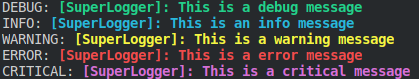
Example:
logger = SuperLogger.instance()
logger.debug('CAMERA', 'Camera initialized')
logger.critical('CORE', 'The robot is feeling emotions!')
-
class
webapp.utils.super_logger.SuperLogger(use_color=False)[source]¶ This class is for managing logging of messages that are scattered throughout the web app. It’s handled via a Logger instance, and it’s default log level is ‘INFO’.
- Parameters
use_color (bool) –
Trueenables the use specific colors for outputting text to the terminal.Falsemakes the text colors behave as they would normally.
-
property
use_color¶ If set to true, then enable colored logging support.
-
init_logger(_logger)[source]¶ Initialize the logger with an instance of a
logging.Loggerand sets the log level to INFO
-
property
initialized¶ Return true only if
SuperLogger.init_loggerwas successfully called.
-
set_log_level(level)[source]¶ Set the logger’s log level for which any levels below that will be ignored. For example, if the log level is set to ‘INFO’, all ‘DEBUG’ messages are ignored.
Here’s a list of the built-in log levels in descending order:
CRITICALERRORWARNINGINFODEBUGNOTSET
Note that exceptions will always be logged regardless of the log level.
-
debug(tag, msg)[source]¶ Prints a message in the ‘debug’ channel. This should be used for detailed logging of the internals of a specific module or script such as the number of bytes sent via the camera module or how much time was taken to handle an HTTP request.
-
info(tag, msg)[source]¶ Prints a message in the ‘info’ channel. This should be used for general events or notes that the user should know but it isn’t a priority, such as what’s the port and host address of the Flask server or which web page did someone just access.
-
warning(tag, msg)[source]¶ Prints a message in the ‘warning’ channel. This should be used when an event in the web app has happened that the user should pay attention to, such as a missing config file or if a sensor isn’t configured correctly (that won’t greatly affect the performance of said sensor).
User Management¶
A module to manage user accounts
-
class
webapp.users.User(username, password)[source]¶ Bases:
sqlalchemy.ext.declarative.api.ModelA User class for representing a user connected via an SQL database. See “Declaring Models” of the Flask-SQLAlchemy docs for more info on this class’ base object.
Configuration Management¶
A config file for controlling the global behavior of the web app.
-
webapp.config.DEBUG= False¶ A debug flag that controls flask’s debug mode.
-
webapp.config.LOCAL_DATABASE= False¶ If set to true, it will attempt to use the local database via SQLITE. You can initialize this database with
python -m tools.init_test_db
-
webapp.config.LOG_LEVEL= 'DEBUG'¶ A flag for the default log level output for the global SuperLogger
Constants¶
-
webapp.constants.TECH_USED¶ A exhaustive list of all the technology used for this project.
-
webapp.constants.PAGES_CONFIG¶ A front-end configuration for the arrangement of the page tiles for the home page.
-
webapp.constants.SECRET_KEYFILE¶ Location of master secret keyfile for DB URI and Flask secret encryption.
-
webapp.constants.DB_CONFIG_FILE¶ Location of encrypted DB URI file.
-
webapp.constants.FLASK_SECRET_FILE¶ Location of encrypted flask secret file.
-
webapp.constants.ONE_YEAR¶ The time of one year in seconds.
-
webapp.constants.DB_URI¶ The database URI for facilitating user management.
-
webapp.constants.FLASK_SECRET¶ Used by Flask to securely sign cookies.
-
webapp.constants.LOCAL_DB_URI¶ Database URI used when using local database. See
config.LOCAL_DATABASEfor more info.
-
webapp.constants.STATIC_CACHE_CONFIG¶ Configuration for cache busting common static files.
Tools and scripts¶
Generate Secret Key¶
This script allows the admin to generate a new Fernet key file and re-encrypt any ‘.encrypted’ file, should the old key file be compromised.
Run it with python -m tools.gen_secret_key
Generate Flask secret¶
This script allows the admin to generate a new Fernet key file and re-encrypt any ‘.encrypted’ file, should the old key file be compromised.
Run it with python -m tools.gen_flask_secret
Decrypt contents of encrypted files¶
This script allows the admin to generate a new secret key, should the old one be compromised.
Run it with python -m tools.decrypt_contents
Initialize test database¶
This script allows you to create a local database with a default admin user.
Run it with python -m tools.init_test_db